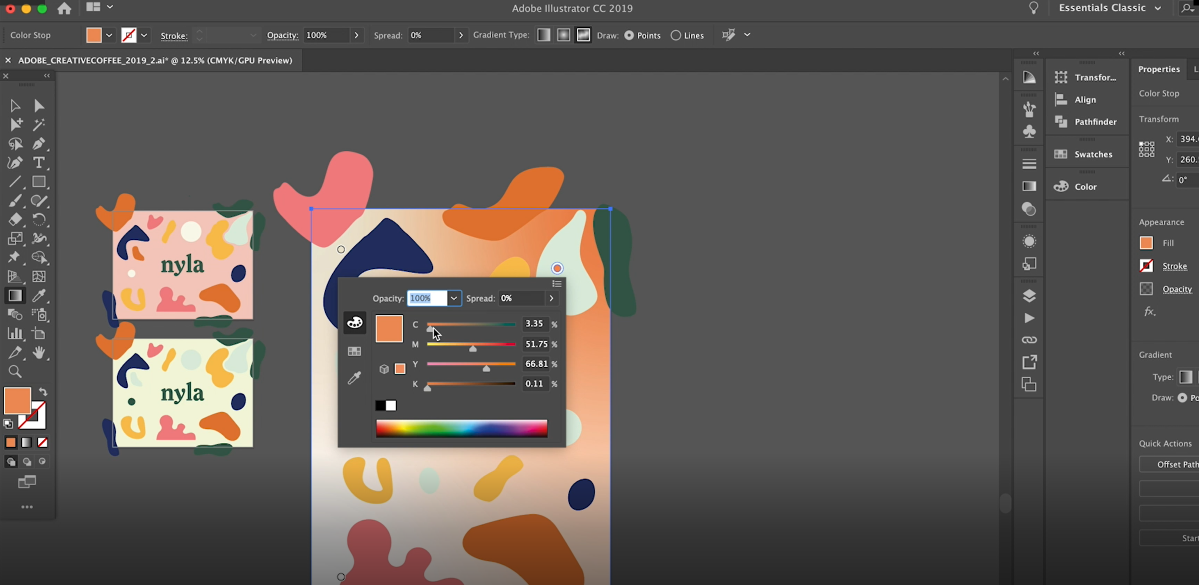Hi
there is a distinction to be made with COMSOL geometries, for the raw "geometries" and the "analysed geometries".
The first are defined using the Draw (and/or CAD import) and the latter is obtained by COMSOL through an geoemtric analysis (geomanalyse(),geomcsg()) when you click the point-edge-boundary-subdomain icons (top right).
In V4beta this command is generated by the "Finish" flag at the end of the Geometry section, making this somewhat more explicit.
You can create a "composite volume" of same level (geomcomp()), with or without interiour boundaries, by grouping them in the DRAW section, then with the "assembly mode" in the DRAW menu you can decide if you want COMSOL to make automaticaly imprints between the geoemtric items and link the boundaries by "continuity" (and grey them by default in the boundary view) or keep all surfaces/edges (between composite items) as is, defined with an "up" & "down" feature to distinguish the two sides of a common border.
Mostly one does not need to apply BC (boundary conditions) on interiour boundaries, but sometimes one have to, that is one must "activate" them to remove the greyed status and then what is applied to one side is applied to the other (for assembly off).
If the "assembly on" is applied for certain boundaries, one must define B's on both sides (and ensure that the boundaries are "paired" with or without imprints. This become rapidly increasingly complex, but there are several good examples in the documentation, i.e. see "Setting the boundary conditions" in the users guide "guide.pdf", and more details in the other docs
Hope this helps, good luck
Ivar
there is a distinction to be made with COMSOL geometries, for the raw "geometries" and the "analysed geometries".
The first are defined using the Draw (and/or CAD import) and the latter is obtained by COMSOL through an geoemtric analysis (geomanalyse(),geomcsg()) when you click the point-edge-boundary-subdomain icons (top right).
In V4beta this command is generated by the "Finish" flag at the end of the Geometry section, making this somewhat more explicit.
You can create a "composite volume" of same level (geomcomp()), with or without interiour boundaries, by grouping them in the DRAW section, then with the "assembly mode" in the DRAW menu you can decide if you want COMSOL to make automaticaly imprints between the geoemtric items and link the boundaries by "continuity" (and grey them by default in the boundary view) or keep all surfaces/edges (between composite items) as is, defined with an "up" & "down" feature to distinguish the two sides of a common border.
Mostly one does not need to apply BC (boundary conditions) on interiour boundaries, but sometimes one have to, that is one must "activate" them to remove the greyed status and then what is applied to one side is applied to the other (for assembly off).
If the "assembly on" is applied for certain boundaries, one must define B's on both sides (and ensure that the boundaries are "paired" with or without imprints. This become rapidly increasingly complex, but there are several good examples in the documentation, i.e. see "Setting the boundary conditions" in the users guide "guide.pdf", and more details in the other docs
Hope this helps, good luck
Ivar